Going with the AM4 is a strategic choice for anyone still on the fence when it comes to upgrading to the current gen.
The AM4 platform is still alive and kicking. It presents itself as a cost-effective and capable solution even for people looking to dabble in the art of content creation. While its successor looks to be a promising choice with the new Ryzen 7000 series processors and a long roadmap ahead of it, the cost to jump into the new platform is a tad too high, especially with how AMD’s AM4 motherboards and processors can still offer decent performance at a fraction of the case. This makes it an ideal choice for users that plan undertaking content creation but may have limited budget to build a proper system.
Going with the AM4 is a strategic choice for anyone still on the fence when it comes to upgrading to the current gen. Its stability and maturity are both tested through its years with an established ecosystem of motherboards and components. Users have access to a myriad of options from budget-oriented offerings to high-end motherboards. Best of all, it gives users the cost advantage all thanks to parts that are likely already handy, as well as price drops or promotions compared to its AM5 counterparts. There’s no need for a major overhaul just to get a decent upgrade!
So, whether you’re looking to build a new PC for content
creation or you’re looking for upgrades to supercharge your workflow, here’s a
guide that can help you get started.
CPU
Price: Php10,495.00
The AMD Ryzen 7 5700X today has become quite affordable that
you can get it for around Php10,495/$200 as opposed to how much it was priced
when it was first released. It comes with 8 cores and 16 threads, as well as up
to 4.6GHz boost clock, making it a great performer for everything from content
creation to even gaming. It’s a decent performer overall, and one that can be
financially appealing if you already have an AM4 motherboard with you.
Motherboard
Price: ₱5,367.00
If, by any chance, you’re upgrading from an old, previous gen AM4 motherboard or you’re simply building from scratch, the GIGABYTE GA-B550M-DS3H is a solid, affordable choice that comes equipped with PCIe Gen 4.0, which you can use to fully utilize PCIe 4.0 SSD for that breakneck transfer speeds to improve your workflow.
If you do have the budget to spare, there’s also the B550M
DS3H AC that already comes with Wi-Fi and Bluetooth for about an additional
Php1,500 ($30) difference.
Cooler
THERMALRIGHT PEERLESS ASSASSIN PA120
Price: Php2,370
Unfortunately, the AMD Ryzen 7 5700X doesn’t have a cooler bundled in the package, and while it’s only a 65W CPU, it would be best to keep it properly cooled to avoid issues and keep it running in tiptop shape. Thermalright’s Peerless Assassin PA 120 is a capable CPU cooler that features two 120mm fans with well optimized fan blades that balance output between airflow and noise. It also comes with dual anodized aluminum cover that protects the heatsink fins from scratches, while also making it look stylish. It’s also ready for AM4, AM5, and even LGA 1700.
If you’re trying to save up, you could also go for something more affordable like the Deepcool AK400, which is about almost half the price of the Peerless Assassin.
Memory
Price: Starts at around Php6,500
A fast RAM is important when it comes to content creation,
especially for software such as Adobe After Effects and other demanding
applications. Faster RAM speeds allow for quicker access to data, which is
crucial when working with large files or running memory-intensive applications
in content creation.
The Kingston FURY Renegade DDR4 RGB features high speed
performance and quick latencies, thus enhancing your workflow in content
creation and even your gaming experience to another level. When it comes to
aesthetics, you’re also in for a treat. It features a two-tone black heat
spreader. Plus, its 10 LED dynamic RGB lighting with the company’s patented
Infrared Sync technology will certainly give your rig a lot of style.
Graphics Card
Price: Php19,895.00
The NVIDIA GeForce RTX 3060 12G is a solid option for video
editors looking for a graphics card that has a reasonable price yet can still
perform when it needs to. With 12G of VRAM, it’s capable of handling large
datasets, models, and detailed scenes. And of course, while content creation
may be the purpose of building your rig, the GeForce RTX 3060 is an affordable
choice that comes with neat, unique features to make your content creation and
even gaming to new heights.
Storage
Price: Starts at Php3,500
When it comes to storage, the amount of space you can have isn’t the only thing you need to know. There are plenty of important factors that you’ll want to check out when buying drive for your PC. And since you’re going to use it for content creation, you’ll want to know how fast it can go, how reliable it is, and will it be compatible with your hardware.
The Kingston KC3000 gives you options starting from 512GB to
4096GB, giving you plenty of storage space to work on depending on your
workload. As for speeds, it can go up to 7,000/7,000MB/s read and write speeds,
thereby improving your worklow and reducing your downtime so you can be
efficient in your creative process. The KC3000 also features low-profile
graphene aluminum heat spreader for heat dissipation, and of course, let’s not
forget the limited 5-year warranty with free technical support.
Power Supply
Price: Php2,495
The FSP HV PRO 85+ is a reliable PSU that can do the job without you having to break the bank just to get one. It’s not modular however, but at this rate since we’re trying to see how much we can save, it is definitely more affordable than the modular/semi-modular ones.
Now, if you want to go the modular/semi-modular route, another
one form FSP, the FSP HYDRO M PRO 600 80+ BRONZE 600W POWER SUPPLY can be an
option. There’s also the DEEPCOOL DA600-M 600W FULLY MODULAR 80 PLUS BRONZE PSU
as another choice for something modular.
Case
Price: ₱2,160.00
Now, while we went with an mATX motherboard for this, it would be ideal to leave some room for improvement or changes should the need arise. The BitFenix NOVA MESH TG looks to be a decent option as it is a well rounded case with a clean design. It can support up to E-ATX motherboards up to 272mm, GPU length up to 390mm, and plenty of options for installing drives. Its high-density mesh provides easy airflow and dust filtering with magnetic removable functionality so you can remove it easily. It also comes with tempered glass, and if you’re a fan of RGB, it already comes pre-installed with a total of four A-RGB fans to bling out your PC and cool it at the same time!
To sum it up, the AM4 is still a blast of a platform for
anyone looking to venture into content creation. It offers excellent value for
money, and it can get you kickstarted on your potential career. While we can’t
deny the Ryzen 7000 series’ performance and future, the AM4 still proves that
it can stand as a cost-effective solution that doesn’t compromise on
performance. The ecosystem’s maturity and plethora of options offer users
flexibility and affordability. We hope this guide has helped you in venturing
into content creation experience.
How does it perform?
The Ryzen 7 5700X is an affordable yet decent option for content creation on software like Adobe Premiere Pro and DaVinci Resolve due to its high core count and clock speed, making it an outstanding option for such applications. The RTX 3060 12GB GDDR6 VRAM also provides a chockful of memory for handling graphics-intensive applications, such as video editing, 3D rendering, and graphic design. When it comes to memory, high speeds and low latency with the Kingston Fury Renegade DDR4 can definitely improve your workflow further. With a fast storage speed on PCIe 4.0 such as the Kingston KC3000, you’ll get high data transfer rates, crucial when working with large files in content creation.
 |
| Data from Puget Systems Benchmarks |
 |
| Data from Puget Systems Benchmarks |
 |
| Data from Open Data Blender Benchmark |
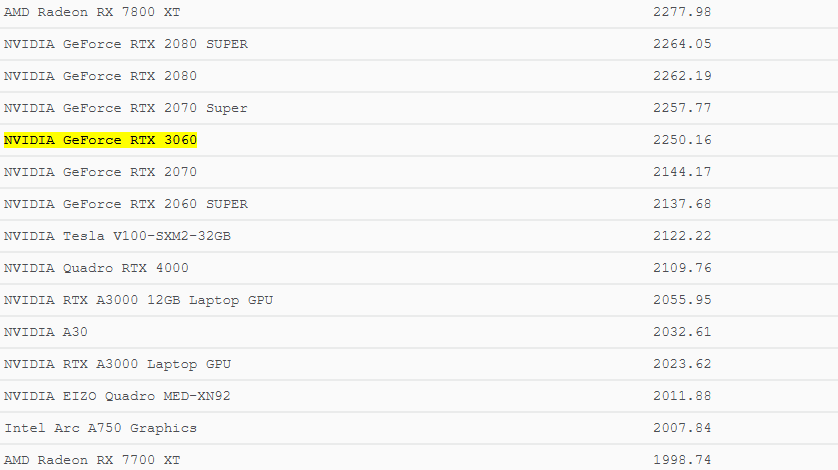 |
| Data from Open Data Blender Benchmark |

























COMMENTS